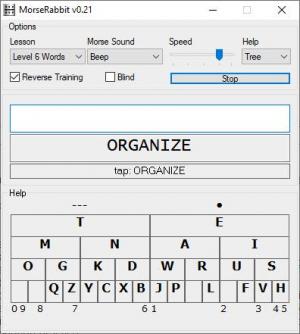MorseRabbit
0.21
Size: 332 KB
Downloads: 2393
Platform: Windows All
Knowing Morse Code and knowing how to transmit are two different things. You have to time each tap correctly, otherwise, the receiver may get different letters and your message won't make any sense. MorseRabbit can help you practice your DITs and DAHs until you are able to transmit entire messages seamlessly. It provides you with several lessons and exercises, from simple to advanced, which involve tapping a key to write letters, words and even phrases. The repetition may sound tedious, but if you spend a minute or two with the application, you will find that it's actually quite fun.
MorseRabbit is compatible with all popular Windows versions, and it doesn't require any special tools or services. It comes in a ZIP archive, so you don't have to install anything. The application is absolutely free, so you don't have to pay anything to learn or improve your Morse.
The software comes with a compact user interface, on which you can choose between different exercises and make a few settings. The basic exercises involve "typing" the letters you are shown. The most basic lesson starts you off with the simplest letters, and as you progress to the next ones, you will have more and more letters. When you get to more advanced lessons, you will have to form words and even phrases.
All lessons involve tapping the Space or holding it for slightly longer, to form a DIT or a DAH. The trick is to time the signals just right, to combine them into the correct letter. It may sound easy on paper, but once you start exercising, you will see that holding the Space key a fraction of a second longer and forming a different letter by mistake is the only thing that's easy. Of course, you can adjust the tap speed if you need to, and you can also enable beep or knock sounds. The best part is that it teaches you the combination for each letter in an interesting way. Instead of showing a list of combinations for each letter, the application uses the pyramid approach, which makes it quite easy to get used to each combination with enough practice.
The lessons get progressively harder, as they introduce new letters, that require more signals. The application will give you groups of letters to type, and you have to get them all right if you wish to score. One misspelled letter will affect your overall score. When you get all the letters in a group right, you will hear a cheering crowd, but if you get it wrong, you will hear them boo.
MorseRabbit's simple design and functionality takes something as dull as learning Morse Code and makes it fun and interesting.
Pros
The application makes practicing Morse Code surprisingly fun. It provides you with various lessons, from basic to advanced. You don't have to install it, and you don't need to sacrifice too many resources to run it.
Cons
There are no serious issues to point out.
MorseRabbit
0.21
Download
MorseRabbit Awards

MorseRabbit Editor’s Review Rating
MorseRabbit has been reviewed by Frederick Barton on 17 Jan 2019. Based on the user interface, features and complexity, Findmysoft has rated MorseRabbit 5 out of 5 stars, naming it Essential